8,406,491 ISK
8. March 2024
How do I move my assets from another exchange/system/wallet over to ismynt.is?
ismynt.is
The following are instructions on how you transfer your assets from a 3rd party to ismynt.is
1. Sign up for an account at ismynt.is
The first step is to sign up for an account at ismynt.is. The process is self-explanitory and you should follow the directions given in the signup process. Once finished you can continue to step 2.
2. Create a deposit address at ismynt.is.
When you have finished your registration, your next stepp will be to log onto ismynt.is. In the left menu you than choose "Actions" -> "Deposit". On this page you can create a deposit address for all cryptocurrencies available on ismynt. Choose the cryptocurrency you want to transfer, and an address will be generated for you in a moment.
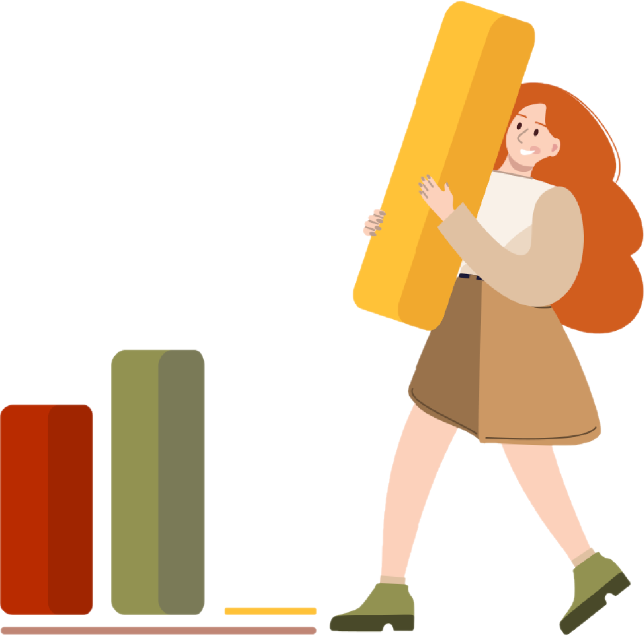
3. Withdraw from older exchange/system/wallet
Next you go to the other exchange/system/wallet that you want to move your assets from. There you should choose to "Withdraw" or "Send" your cryptocurrency. When you are asked for a destination you supply the address that we just generated in the previous step. Make sure that you are using the same cryptocurrency and network as is stated on the ismynt.is deposit page.
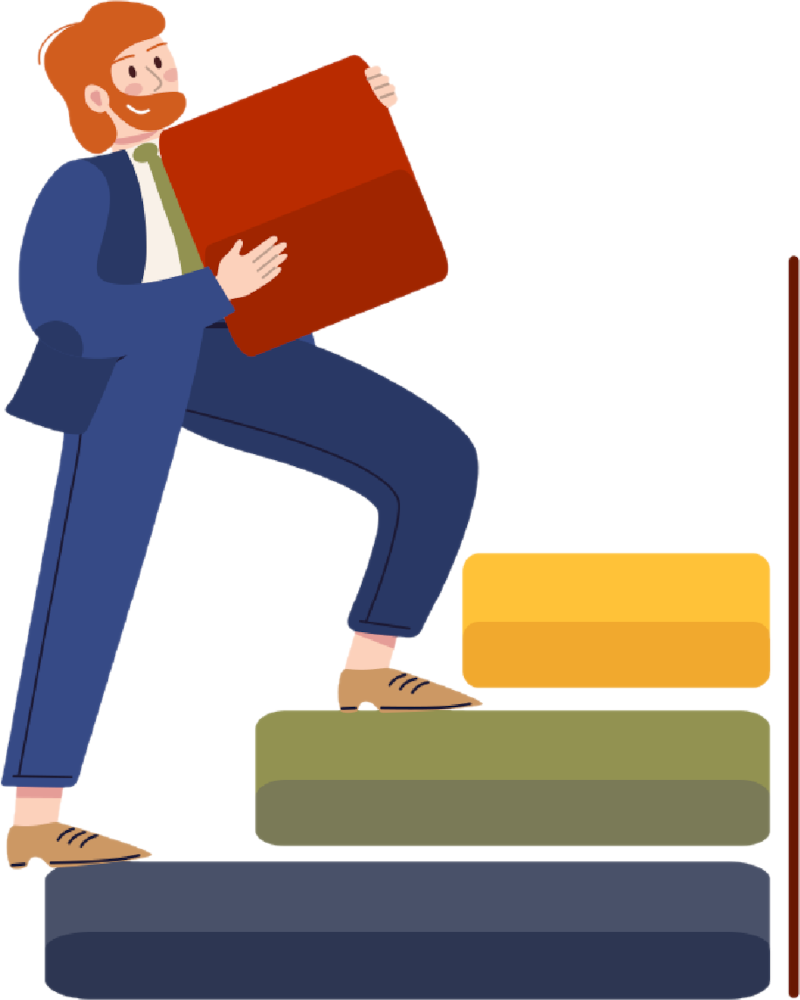
4. Confirm transaction
When you have confirmed your withdrawal the transaction will be performed. It can take some time for the transaction to go through, depending on the cryptocurrency used. When the transaction reaches ismynt you will be notified with a notification message and an email. And your assets will be available on ismynt.is.
If you want to sell you assets straigh away and move them to your bank account, than you can find a guide for that here.
If you run into any trouble with any of the above steps please feel free to contact us at help@ismynt.is.
